དཔའ་བོ་གཙུག་ལག་སྨྲ་བའི་དབང་ཕྱུག
Texts by and about the Tenth Pawo Rinpoche, Tsuklak Mawé Wangchuk (gtsug lag smra ba’i dbang phyug, 1912–1991):
Texts by and about the Tenth Pawo Rinpoche, Tsuklak Mawé Wangchuk (gtsug lag smra ba’i dbang phyug, 1912–1991):
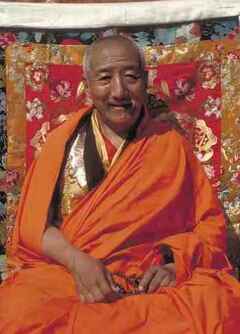
དཔའ་བོ་གཙུག་ལག་སྨྲ་བའི་དབང་ཕྱུག
© Ven. Sherab Drime 1981. Used with permission.