Dedicatoria
English (9) | Deutsch (2) | Español (2) | Français (4) | Português (2) | Italiano (1) | Nederlands (1) | བོད་ཡིག (9)
English (9) | Deutsch (2) | Español (2) | Français (4) | Português (2) | Italiano (1) | Nederlands (1) | བོད་ཡིག (9)
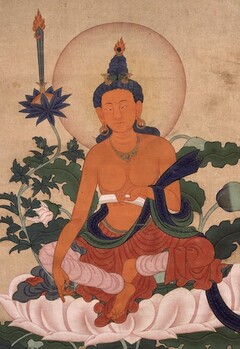
Bodhisattva Mañjuśrī
Cortesía de Himalayan Art Resources